Need to convert or reduce size PNG, AVIF, JPG or GIF, WebP images online? Then you've come to the right place! EasyPNG is an easy to use, fast and secure online image compression, converting, resizing, and processing service.
The EasyPNG app allows you to compress images in various formats and reduce their size. You can reduce file size without sacrificing quality. Select your change, then save it right away.
Smart Image processing
To format
unset
Blur
Rotate
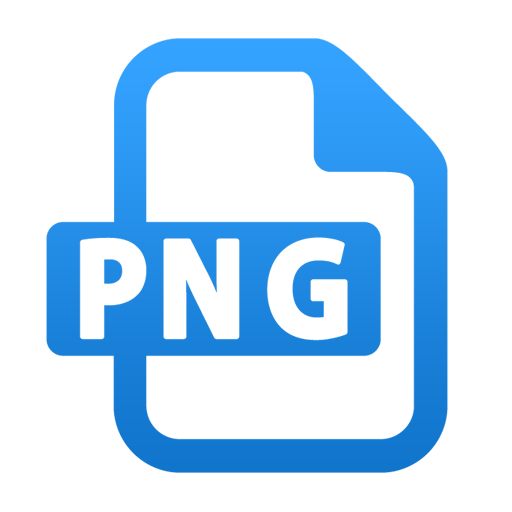
Drop some files here, or browse
EasyPNG - Compress and convert images online
How does it work?
To reduce file size EasyPNG uses a lossless compression algorithm. This algorithm provides an optimal balance between file size and quality. Extra metadata is removed from files, and the number of colors is reduced (similar ones are combined into one).
Will it be noticeable?
The used compression algorithm allows you to obtain an image almost indistinguishable from the original by the human eye, i.e. quality does not deteriorate. Images can have any number of bands. It supports a good range of image formats, including JPEG, JPEG2000, JPEG-XL, TIFF, PNG, WebP, HEIC, AVIF, FITS, Matlab, OpenEXR, PDF, SVG, HDR, PPM / PGM / PFM, CSV, GIF, Analyze, NIfTI, DeepZoom, and OpenSlide. Convert AVIF to PNG, PNG to AVIF online easily
How do I convert an image?
- ✔Upload the JPG, PNG or GIF, AVIF or any image you want to convert, resize or compress.
- ✔Click the "Compress" button.
- ✔Download the finished image.
What is it for?
In the process of compressing files, at the output we get a reduced size image, which, in turn, reduces the time for transferring the image over the network, as well as saves storage space. Compressed images can dramatically improve your website's load time and therefore traffic.
- ✔Compress PNG without loss of quality and transparency?
- ✔Reduce AVIF, JPG, GIF, PNG file size?
- ✔Improve your site's search engine rankings and save traffic?
- ✔PNG to JPEG
- ✔PNG to AVIF
- ✔JPEG to WebP
- ✔WebP to AVIF
- ✔GIF to AVIF
- ✔JPEG to WebP
- ✔PNG to WebP
- ✔WebP to PNG
- ✔PDF to PNG, JPEG ( or any other)